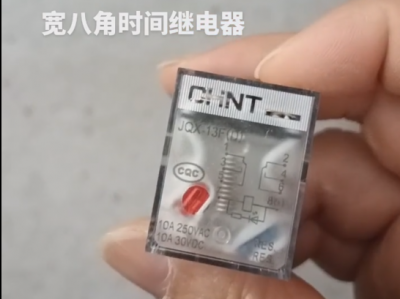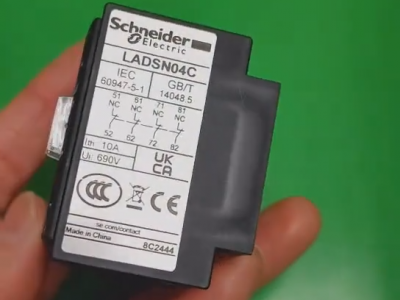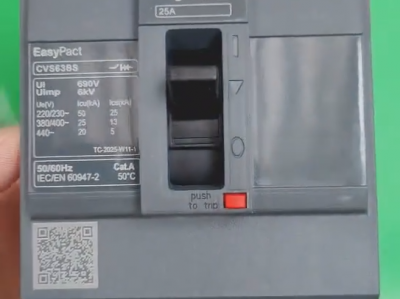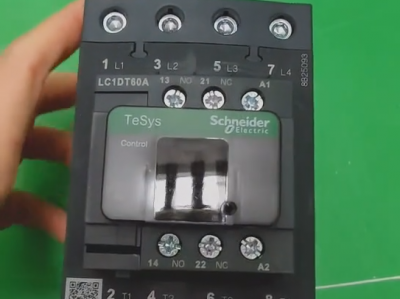Siemens 6ES7235-0KD22-0XA0
Product description

The Siemens 6ES7235-0KD22-0XA0 is an analog input/output module specifically designed for the S7-200 series PLC, suitable for scenarios in industrial automation systems that require high-precision analog signal acquisition and control. The following is a detailed analysis from aspects such as technical parameters, functional characteristics, application scenarios, and purchase suggestions:
I. Core Technical Parameters
1. **Signal Type*Siemens 6ES7231-5QA30-0XB0 module*
- **Input Channel**: 4 analog input (AI) channels, supporting ±10V DC voltage signals, with a resolution of 12 bits and an accuracy of ±0.5% FS (Full Scale).
- **Output Channel**: 1 analog output (AO) channel, supporting ±10V DC voltage signals, with a resolution of 12 bits.
2. **Power Supply Requirements*6ES7142-5AF00-0BA0 Siemens*
- 24V DC power supply (the module's own power consumption is approximately 30mA).
3. **Communication Interface*Siemens 1FL6034-2AF21-1LH1 Servo Motor**
- Directly connected to the CPU module through the bus interface (flat cable) of the S7-200 PLC, without the need for additional communication protocol configuration.
4. **Physical Characteristics*Siemens converter 6SE6440-2UD42-0GA1*
- Dimensions: 14.4×22.0×12.3cm, with a weight of approximately 0.33kg, suitable for compact installation environments.
5. **Certification and Compliance*Siemens V20 Inverter 15KW of Model 6SL3210-5BE31-5UV0*
- Complies with CE certification, and some suppliers mention 3C certification (the specific model needs to be confirmed).
II. Functional Characteristics and Application Scenarios
1. Functional CharacteristicsChint converters (NVF2G-18.5/TS4 or NVF2G-18.5/PS4
- **High-precision Conversion**: A 12-bit resolution ensures accurate acquisition and output of analog signals, suitable for monitoring and control of continuous variables such as temperature, pressure, and flow.
- **Flexible Configuration*AB Inverter 25B-D043N114*
- The input channels can select the range (such as ±5V, ±10V) through DIP switches.
- The output channels support directly driving actuators (such as regulating valves, frequency converters) with voltage signals.
- **Anti-interference Design**: Built-in filter circuit to reduce electromagnetic interference (EMI) in industrial environments.
- **Fault Diagnosis**: Quickly locate module anomalies through LED indicators (such as the SF fault light).
2. Typical Application Scenarios
- **Industrial Automation**
- Closed-loop temperature control of production lines (such as injection molding machines, reactors).
- Pressure monitoring and regulation of hydraulic systems.
- **Process Control**
- Liquid level and pH value monitoring and control of pumps and valves in water treatment plants.
- Collection of electrical parameters (such as voltage, current) in energy management systems.
- **Experimental Equipment**
- Laboratory data collection (such as sensor signal recording).
III. Installation and Configuration Guide
1. Hardware Installation
- **Module Connection**
- Directly insert the EM235 module into the expansion slot of the S7-200 PLC, and connect it to the CPU module through a flat cable (such as CPU224, CPU226).
- Ensure that the wiring is firm to avoid signal interference or module damage caused by looseness.
- **Signal Wiring**
- **Analog Input**
- Voltage signal: Connect the sensor output (such as ±10V) to the AI channel, and ground the shielding wire at one end.
- Current signal: An external 250Ω resistor is required (such as converting 4-20mA to 1-5V).
- **Analog Output**
- Directly connect to the actuator (such as the AI terminal of the frequency converter), and avoid long-distance wiring.
- **Power Supply Connection**
- The 24V DC power supply needs to be independently powered, and avoid sharing the ground with the power supply for power devices.
2. Software Configuration (Taking STEP 7-Micro/WIN as an Example)
1. **Channel Definition**
- Configure the type (voltage/current) and range of the analog channels in the PLC programming software.
- Example: Set AIW0 as a ±10V input and AQW0 as a ±10V output.
2. **Data Processing**
- Convert the analog value (such as AIW0) to engineering quantities (such as temperature, pressure) through the MOV instruction.
- Example:
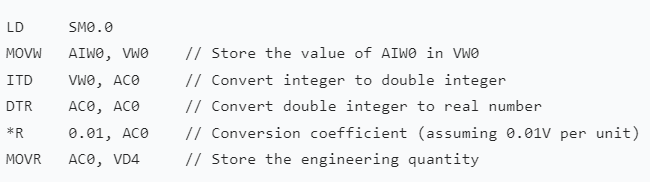
3. **Output Control**
- Send the analog value to the actuator through AQW0.
- Example:
```ladderlogic
LD M0.0
MOVW VW100, AQW0 // Output the set value VW100 to AQW0
```
IV. Purchase and Alternative Solutions
1. Market Status
- **Supply Situation**: This model has been discontinued (discontinued in October 2017), and is currently supplied as spare parts with limited inventory.
- **Price Range**
- Brand new original: Consult wa: 86-13811255435 (there are large differences among different channels).
2. Alternative Models
- **Direct Replacement**
- **6ES7235-0KD22-0XA8 (CN version)**: It has exactly the same functions as the original model, supports the Chinese programming environment, and can be directly replaced.
- **Upgraded Replacement**
- **Analog modules of the S7-1200 series (such as SM 1234)**
- Supports more channels (such as 8AI/2AO), higher resolution (16 bits), and is compatible with the TIA Portal programming environment.
- Requires replacing the CPU and programming software, suitable for new projects or system upgrades.
V. Fault Troubleshooting and Maintenance
1. **Common Faults and Solutions**
- **No Signal Input**
- Check the power supply of the sensor, wiring, and range settings.
- Test whether there is voltage in the AI channel (measure between AIx and AGND with a multimeter).
- **Abnormal Output**
- Confirm whether the power supply and wiring of the actuator are correct.
- Check whether the output value of AQW0 is within a reasonable range (such as 0-32000 corresponding to ±10V).
2. **Long-term Maintenance**
- Regularly clean the dust on the surface of the module to ensure good heat dissipation.
- Check whether the wiring terminals are loose to avoid poor contact.
- If using a second-hand module, it is recommended to conduct functional tests (such as calibrating input and output).
The installation of the Siemens 6ES7235-0KD22-0XA0 module (EM235) needs to combine hardware connection and software configuration. The following are detailed steps and precautions:
I. Hardware Installation: Physical Connection and Wiring Specifications
1. Module Fixing and Expansion Connection
- **Installation Environment Requirements**
- Install vertically in the control cabinet and avoid horizontal placement, which may affect heat dissipation.
- Reserve at least 50mm of heat dissipation space and keep away from strong interference sources such as frequency converters and transformers.
- **DIN Rail Installation Steps (Reference)**
1. **CPU Installation**
- Open the DIN clamp at the bottom of the CPU, snap it onto the rail, and push the clamp back to lock it.
2. **Expansion Module Installation**
- Remove the bus connector cover on the right side of the CPU (gently pry it with a screwdriver).
- Pull out the clamp at the bottom of the EM235 module, hang it on the rail, and slide it to the left until the bus connector is fully engaged with the CPU.
- Push the clamp back, and a "click" sound indicates that the installation is in place.
- **Panel Installation**
- Fix it through the installation holes at the top and bottom of the module using M4 screws, and ensure that the screw torque is moderate (approximately 0.5N·m).
2. Main Circuit Wiring
- **Power Supply Connection**
- **24V DC Input**: Connect the positive pole (L+) of the external 24V power supply to the `L+` terminal of the module, and connect the negative pole (M) to the `M` terminal.
- **Note**: The power supply needs to be independently powered, and avoid sharing the ground with the power supply for power devices.
- **Analog Input (AI) Wiring (Reference)**
- **Voltage Signal (±10V)**
- Four-wire system: Connect the positive pole of the sensor power supply (24V) to `L+`, and the negative pole to `M`; connect the positive pole of the signal to `AIx+`, and the negative pole to `AIx-`.
- Three-wire system: Short-circuit the negative pole of the sensor power supply with the negative pole of the signal and connect it to `M`, and connect the positive pole of the signal to `AIx+`.
- Two-wire system: The sensor needs an external 24V power supply, connect the positive pole of the signal to `AIx+`, and the negative pole to `AIx-`.
- **Current Signal (4-20mA)**
- Connect a 250Ω resistor in parallel between `AIx+` and `AIx-` (convert the current signal to a 1-5V voltage).
- **Unused Channels**: Short-circuit `AIx+` and `AIx-` to avoid interference.
- **Analog Output (AO) Wiring**
- Voltage signal (±10V): Connect the positive pole of the actuator to `AQW0+`, and the negative pole to `AQW0-`.
- Current signal (0-20mA): Connect the positive pole of the actuator to `AQW0+`, and the negative pole to `AQW0-`, and ensure that the load impedance ≤ 500Ω.
3. Anti-interference Measures
- **Shielding and Grounding (Reference)**
- Use a double-twisted shielded wire for the signal cable, and ground the shielding layer at one end through the grounding terminal (PE) on the module side.
- Establish an equipotential body: Connect the metal frame of the control cabinet, the PE terminal of the module, and the grounding end of the sensor through a copper busbar, and the grounding resistance < 10Ω.
- **Wiring Specifications**
- Lay the analog signal wires separately from the power wires (with a spacing > 30cm), and avoid parallel routing.
- For long-distance signals (>50m), a signal isolator needs to be installed.
II. Software Configuration: Parameter Setting and Programming Implementation
1. Hardware Configuration and Parameter Initialization
- **DIP Switch Setting (Reference)**
- Configure the input range (such as setting SW1-SW3 to `ON` to select ±10V) through the 8-bit DIP switch on the side of the module.
- **Note**: The switch setting needs to be done after powering off, and the range of the entire module should be unified.
- **Address Allocation (Reference)**
- The analog input addresses of the EM235 are `AIW0`, `AIW2`, `AIW4`, `AIW6`, and the output address is `AQW0`.
- If the module is installed in the first expansion slot on the right side of the CPU, the address remains the default; if it is installed in other positions, it needs to be manually allocated in the programming software.
2. Programming Implementation (Taking STEP 7-Micro/WIN as an Example)
- **Reading Analog Input**
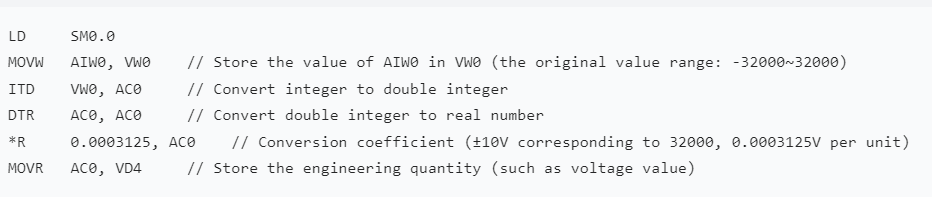
- **Writing Analog Output**
```ladderlogic
LD M0.0
MOVW VW100, AQW0 // Output the set value VW100 to AQW0 (0~32000 corresponding to 0~10V)
```
- **Analog Filtering**
- Enable the filtering function in the "System Block", and set the number of samples (such as 8 times) and the dead zone (such as ±5%).
3. Function Testing and Calibration
- **No-load Test**
- Disconnect the load, force the output of a fixed value through the programming software (such as AQW0 = 16000 corresponding to 5V), and measure whether the output terminal is normal with a multimeter.
- **Load Test**
- Connect the actuator, gradually adjust the output value, and observe whether the device runs smoothly.
- **Calibration**
- If high precision is required, a high-precision signal source needs to be used for calibration (such as when the input is 5V, the module should output 16000).
III. Precautions and Common Problem Troubleshooting
1. Safe Operation
- **Power-off Operation**: Before installing or removing the module, cut off the power supply of the PLC and all related devices, and wait for 5 minutes (to ensure that the capacitor is discharged).
- **Wiring Inspection**
- Check the power supply voltage, signal polarity, and whether the wiring is loose with a multimeter before powering on.
2. Fault Troubleshooting
| Phenomenon | Possible Reasons | Solutions |
| The SF light of the module is on | Wiring error, signal over-range, or module failure | Check the wiring, reset the DIP switch, and replace the module |
| Abnormal output (such as jumping) | Interference, poor grounding, or programming error | Optimize the wiring, check the grounding, and debug the program |
| No response to input | Sensor failure, incorrect range setting, or channel not enabled | Test the sensor, confirm the DIP switch, and check the program logic |
3. Alternative Solutions and Upgrade Suggestions
- **Direct Replacement**
- **6ES7235-0KD22-0XA8 (CN version)**: It has the same functions as the original model, supports the Chinese programming environment, and can be directly replaced.
- **Upgraded Replacement**
- **SM 1234 module of the S7-1200 series**: Supports more channels (such as 8AI/2AO), higher resolution (16 bits), and is compatible with TIA Portal programming, but requires replacing the CPU and software.
The installation of the EM235 module needs to strictly follow the principles of "reliable hardware connection, accurate software configuration, and optimized anti-interference in the environment". Through reasonable grounding, wiring, and parameter setting, high-precision transmission of analog signals can be ensured. For systems in long-term operation, it is recommended to regularly check the wiring terminals and the status of the module, and perform functional calibration when necessary to maintain the stability of the equipment. If higher performance or extended functions are required, it is preferred to upgrade to the S7-1200/1500 series.
The Siemens 6ES7235-0KD22-0XA0 is a classic analog module. Although it has been discontinued, due to its high cost-effectiveness and stability, it is still widely used in the field of industrial automation. For new projects, it is recommended to give priority to upgrading to the S7-1200 series; for the maintenance of existing systems, attention should be paid to the supply situation of spare parts and compatibility. When purchasing, be sure to choose a reliable channel and reserve enough testing time to ensure the normal operation of the module.